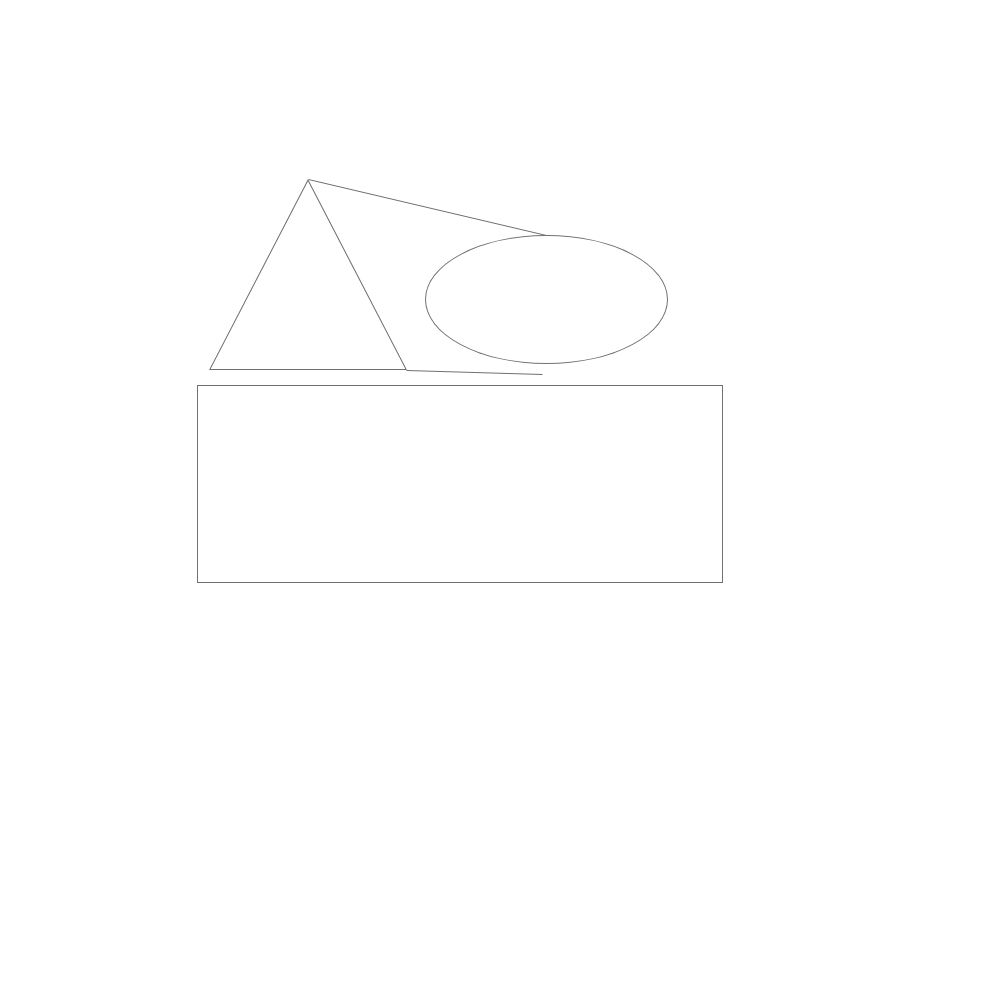- Open XD
- Set dimensions to 1000 width and 1000 height
- Double click "custom-1" to rename
- Rename artboard to My_Recreation
- Select the Triangle tool
- Create a triangle
- change the width to 198
- change the height to 191
- change the x to 209
- change the y to 179Select the Circle tool
- Create a circle
- change the width to 243
- change the height to 129
- change the x to 425
- change the y to 235
- Select the line tool
- Create a line
- change the width to 238
- change the height to 56
- change the x to 308.5
- change the y to 179.5
- Create a line
- change the width to 136
- change the height to 4
- change the x to 406.5
- change the y to 370.5
- Select the rectangle tool
- Create a rectangle
- change the width to 526
- change the height to 198
- change the x to 197
- change the y to 385
- Observe your new modern art piece. This will be placed in the Louve in approximately 253 days
- Click hamburger in top left
- Select Export
- Select All Artboards
- Format should be PNG, Export for Design, designed at 1x, exported to pictures.
- Open Web Browser
- Navigate to Live.com
- Sign into mason email
- Select New Message
- In the "To" line type "lglovask@masonlive.gmu.edu"
- On the "add a subject" line type "My recreation"
- Click paperclip to attach file
- click "browse this computer"
- Navigate to Pictures
- select "My_recreation.png"
- Click open
- Click Send
Original image

Sina's Recreation
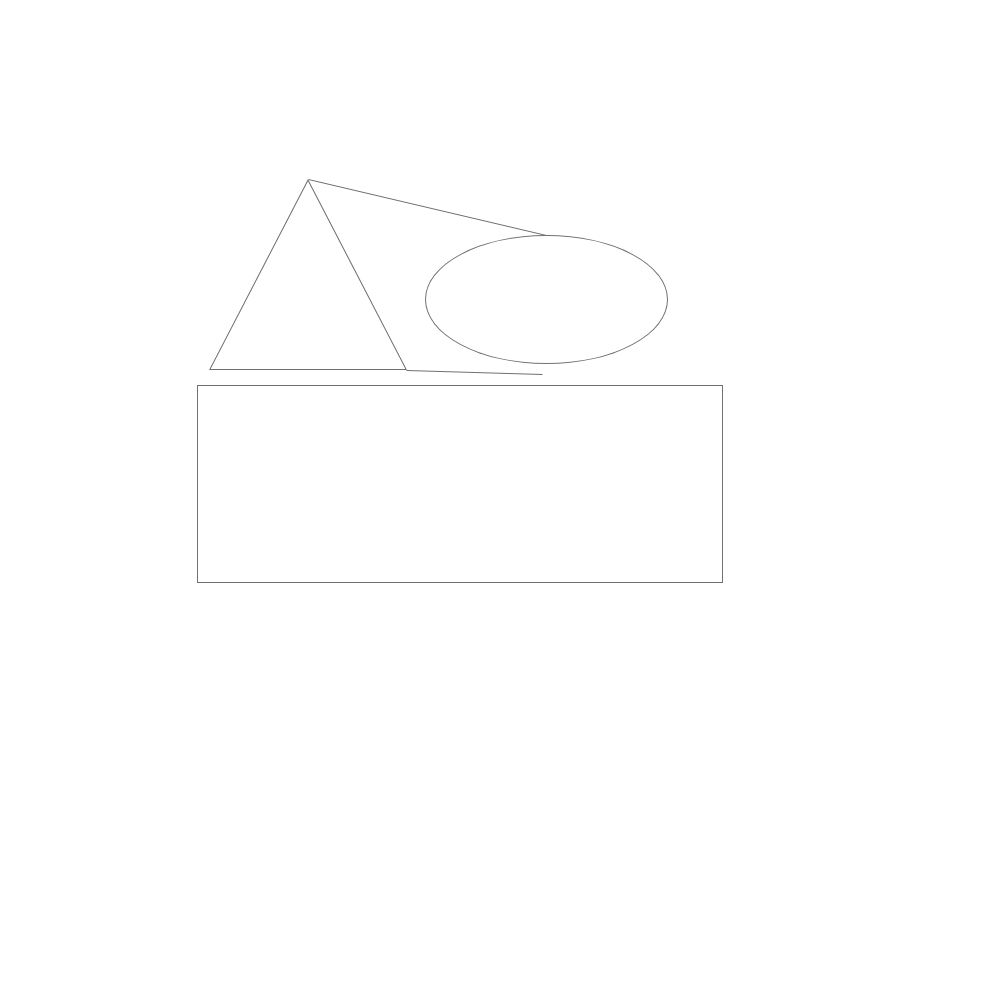
Jenny's Recreation